
Intro Fighters
A downloadable Twitch.tv overlay game for Windows
Click here to watch the game trailer
Intro Fighters is a Twitch.tv overlay game that allows your viewers to take part in a physics-driven fighting minigame. The characters are emotes provided by Twitch, FFZ, BTTV and 7TV. Animated emotes are also supported!
The game is designed to be used primarily while the streamer is away. Play it during breaks, intro screens, etc. Basically the game provides entertainment when nothing else is going on.
How it works
Once the game is up and running, anyone that types in chat is placed in a queue. At some point they will spawn as an emote in the game and start fighting against other chatters that have joined.
By default the character's emote is chosen by random, but you can specify any other emote by typing: !emote name
For example: !emote Kappa will make you spawn as the Kappa emote. Note that you need to have access to the specified emote for it to work (i.e. be a channel subscriber if trying to use a subscriber emote)
The game is able to run fully autonomously, but there are also more interactive features like Twitch predictions integration. Be sure to test them out too! You are also able to tweak the different game modes to your liking.
OBS Transparent overlay guide
The black background of the game can be made transparent with OBS. To make it appear transparent on your stream, do the following in OBS:
- Add a new "Game Capture" source
- Select the source you just added -> Right click -> Properties
- Set the following options:
- Mode: "Capture specific window"
- Window: [IntroFighters.exe]: IntroFighters
- Enable "Allow Transparency"
- Complete by pressing "OK"
Usage tips
- You can leave the game window minimized, it will keep running in the background
- In the settings you should limit the max FPS to be close to your OBS streaming FPS. This ensures minimal resource use on your computer.
- Do not change the aspect ratio of the game capture in OBS (i.e. don't stretch it)
Support
If you have any issues or questions, you can join the Intro Fighters Discord and ask there, or you can write in the comments down below. Bug reports are also appreciated!

System requirements (minimum)
- Windows 10
- RAM: at least 1 GB
Attributions
- Twitch emote data provided by the Twitch API
- FrankerFaceZ emote data provided by frankerfacez.com
- BetterTTV emote data provided by betterttv.com
- 7TV emote data provided by 7tv.app
Game made by Leevi Seppälä (Lexone)
Download
Click download now to get access to the following files:
Development log
- Update 3.2 - "The statistics update"May 18, 2023
- Update 3.1Mar 29, 2022
- Update 3.0Jan 04, 2022
- v3.0 coming soon...Dec 21, 2021
- Update 2.2.2Mar 29, 2019
- Update 2.2.1Dec 28, 2018
- Update 2.2Dec 09, 2018
- Update 2.1Jul 18, 2018







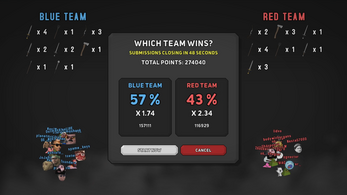
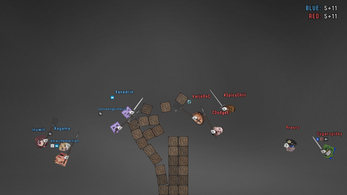


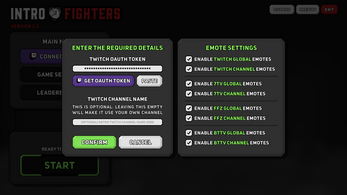

Comments
Log in with itch.io to leave a comment.
REALMENTE ME GUSTARÍA una versión para youtube, o mejor aún un enlace para poner DIRECTAMENTE en OBS. Eso estaríaria GENIAL....
Can we have a Kick version of this now? :o
can we have like a blacklist so we can blacklist bots or even the streamer of joining the fight?
Doest it work for TiKTok? If not can you make one ill buy it
TikTok doesn’t really have any good way to do stuff like this.
Is it possible to download for newer Macs? Unfortunately, I don't have parallels to run Windows programs currently
Unfortunately this is only for Windows.
Would it be possible to connect with the live broadcast on YouTube?
Nope, this is Twitch only.
Hello, what file would i need to edit to create a custom resolution?
Just a tip with all due respect, but there are people who do multiplatform live, it would be interesting for you to put sync with YouTube too! success
Definitely agree with this. Would love to be able to have youtube viewers fighting twitch viewers.
That's awesome! I bought it for my channel here in Brazil, congratulations team!
This is hecking AWESOME!
I would love some way to use custom assets for the weapons. Lightsabers or Keyblades etc.
Hi there - please let me know if you plan to implement for Youtube - would love to be able to use this
Any timeline for Youtube?
Unfortunately I'm not planning to implement YouTube support at this moment.
Would you make support for kick.com it is a growing platform and would be nice to give my community more to do.
Could you imply a ranking of how often one dies or kills each?
Yep, this is coming.
pls make it for youtube to (its nice :) )
thank you for this great content! I use it on the Twitch Studio app and the overlay transparency option does not work.. any workarounds? Today i use greenscreen affect but it also removes some outlines of the emotes and weapons. Thank you
I have no experience with Twitch studio but if it has a game capture feature then it probably works in a similar manner as OBS.
If not, well then there's no workarounds. The transparency effect relies on the "Allow transparency" option that OBS offers. I would recommend just switching to OBS.
Any update coming with channel points like so you can spawn with a certain rarity weapon?
I would love more command support, in the form of: Broadcaster types "!play" in chat, the game starts. Rather than only being able to start it by pressing start or leaving it up constantly. Right now I have an idea to be able to boot the game while literally sitting on the toilet in a different room (obviously) but I can't start it with its current functionality.
Good idea. I'll implement some chat commands for the next update.
Best update ever. I will do my best to make sure I spread the word about your guys amazing project. It's been over a year for me using Introfighters and I'm not disappointed. I'll tell all my friends to leave small donations as well, because you guys deserve every penny.
Love the update. Great job THX :D
Any news on the using own emotes fix?
I need help, I opened the game but idk how to link it to my twitch stream
i followed all instructions
I wonder if there is something like this for discord
So when do you fix the bug with the sub emotes? It's not working right now and the last update is almost 9 months ago...
Hi. After seeing this in other streams and trying to find it for a while, I finally found it and I'm glad to use it in my stream now.
I just have 1 question, in one stream I saw this Overlay with pretty small sized Fighters, and mine are pretty big and taking a lot of space on my screen, is there a way to change this other than just having a lot of fighters active? i'd love to have smaller emotes flying around
Thanks
In the settings you can disable "Dynamic bounds" and then when you adjust the "Max chatters on screen" you can control the arena scaling which also makes the camera view zoom in/out
Amazing! Thanks for the help :3
I'm so excited about your update. I just found this yesterday. Super fun. My recommendations would be to autostart the game somehow without having to hit the "START GAME" button. Also if there's any way to automate starting the game when OSB starts that would be rad! Only other things I can recommend are things already noted below. !Emote doesn't work. And to have some kind of kills leaderboard. Speaking of leaderboard though... I only have this on my downtime scenes. It would be good if there was a way to reset the "rounds" automatically if possible but manually would be ok. That way you could clear the board when you switch to your BRB screen or something if you wanted chat to have a contest or something.
It would be really neat to get a top 10 kills or something along those lines instead of teams? maybe let it stay open per stream session?
Hey Bzerkin. That is something I've been working on in the next game update. Unfortunately I don't have any estimate on when the update will be ready.
Awesome! My community loves it so they always have suggestions currently though the !emote command doesnt seem to work? We aren't using personal emotes but !Kappa doesnt even seem to work
Yeah the emote selection feature is currently broken because at some point Twitch changed their API endpoints. That too will be fixed and improved in the new update.
the auth code cant be paste for some reason, there's no way to shift+ins
Hey. Is CTRL+V not an option for you? If not then as a temporary workaround you could manually write it letter by letter which is definitely annoying but you only need to do it once, since the game saves your settings. The next update will come with a dedicated "Paste" button .
Yeah i wrote it manually, any key shortcut wasnt doable, but hey! awesome app you made , chat loves it ! :)