Update 3.2 - "The statistics update"
Intro Fighters » Devlog
3.2 CHANGELOG (scroll down for DL link)
NEW FEATURES
- Leaderboards and statistics!
- Top 100 leaderboards and global stats
- Records for kill count, death count and highest killstreak are now saved for each fighter (=chatter)
- NOTE: Stats are saved LOCALLY! This means that if for example you switch computers, you need to manually backup and transfer the old database files.
- NOTE: Stats are saved LOCALLY! This means that if for example you switch computers, you need to manually backup and transfer the old database files.

- Top 100 leaderboards and global stats
- ADDED A SECRET GAMEMODE :O
- Unlock hint: Main menu
- Fun fact: This has been in the game for years, but I don't think anyone figured out how to unlock it :D (comment if you did)
- Changes to Team Battles gamemode
- New dynamic map system
- Improved overall balance
- Increased max battle size from 32vs32 to 64vs64
- Added 4 configuration options for weapons
- Random, but balanced weapons (= mirrored)
- Everyone gets the same random weapon
- Random weapons
- No weapons
- Random, but balanced weapons (= mirrored)
- Added a "Fast forward" option for the preparation phase (less waiting)
- Modifiers
- Added new "Inverted damage" modifier
- Added new "Gravity well" modifier
- Added new "Explosion on death" modifier
- Added new "Drop items" modifier (replaces "Boxes" modiier)
- Other
- Added a new alert system for killstreaks and other events (e.g. when the leaderboard's number one joins)

- Added an option for !emote only joining
- Added ability to change your emote AFTER spawning (this feature can be disabled)
- Improved the terrain system
- Improved explosion effects
- Lots of minor changes to fighter AI behavior
SETTINGS
- Added Autostart option (skips main menu on startup)
- Added a "Low" physics quality setting (the difference it makes is very small performance-wise)
- Added a way to change the default black background color (by manually editing a JSON file)
- Added a way to change default command prefix "!" to something else (by manually editing a JSON file)
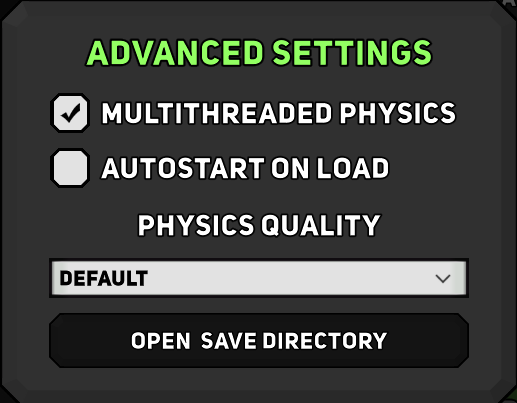
EMOTE RELATED
- Fixed 7TV emotes not working
- !emote command now works properly and wont reset until the game is closed, or the chatter changes it themselves
- Added support for animated FFZ Emotes
- Fixed animated emotes not animating in Team Battles preparation phase
- Added options for enabling/disabling different emote providers (global and channel emotes)
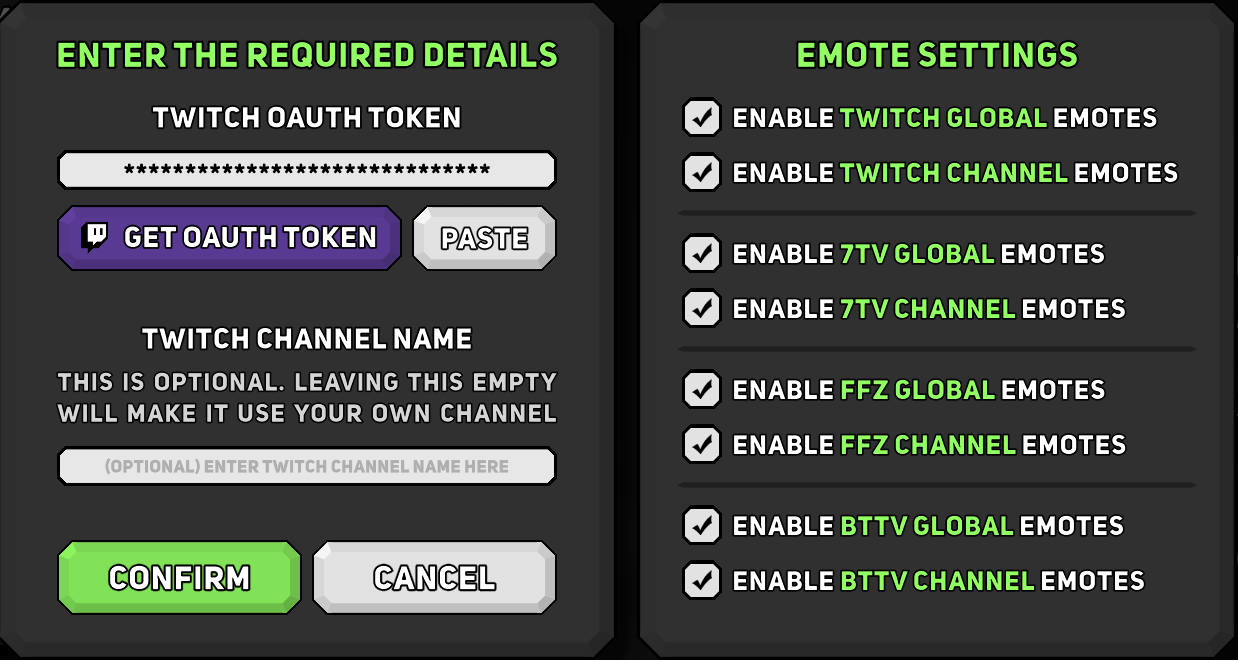
- Added a way to blacklist emotes (by manually editing a JSON file)
PERFORMANCE IMPROVEMENTS
- Significant CPU performance improvements, especially regarding Twitch IRC
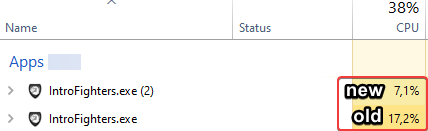
FIXES
- Fixed Team Battles gamemode sometimes getting stuck due to too many dead fighters piling up
- Replaced modifier popup texts with a less obnoxious system
- In-game menu
- Fixed UI elements covering the modifiers UI top-right
- Fixed some settings not displaying the correct states
- Fixed and improved spawn fly-in effect (no more glitching through the floor)
- Fixed a bug where weapon probability would become 0% in Classic gamemode
- Fixed game getting stuck on a black screen if SaveData is corrupted
- Plus many other small fixes...
TECHNICAL
- Upgraded Twitch IRC backend
- Upgraded to 7TV API v3
- Upgraded to Unity 2021.3.21f1
Files
IntroFighters_3_2.zip 31 MB
May 18, 2023
Get Intro Fighters
Download NowName your own price
Intro Fighters
Twitch.tv overlay game
More posts
- Update 3.1Mar 29, 2022
- Update 3.0Jan 04, 2022
- v3.0 coming soon...Dec 21, 2021
- Update 2.2.2Mar 29, 2019
- Update 2.2.1Dec 28, 2018
- Update 2.2Dec 09, 2018
- Update 2.1Jul 18, 2018

Comments
Log in with itch.io to leave a comment.
Hey! Love the game very much! Would it be possible to extract the leaderboard as a json or csv file?
Would be nice if the leaderboard synced with a readable file so that I could pull the information and make overlays/chat commands that showed the stats :D
The game uses SQLite for statistics, so you can just use that in your overlay application to query the data you need.
The database file can be found in: %USERPROFILE%\AppData\LocalLow\Lexone\IntroFighters\Stats
You can manually inspect it with "DB Browser for SQLite" (for example)
thank youu! That would work!
No plans currently. Too much work.